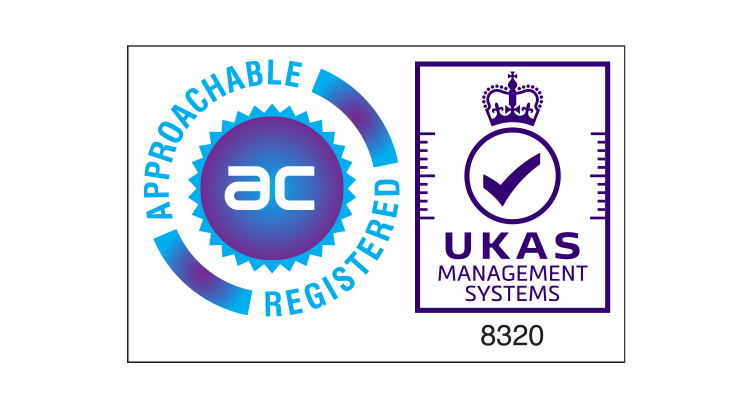Mobile Work Order Management Software
Effectively manage mobile work orders through real time management software

What is Mobile Work Order Management Software?
Organisations with field-based workforces can find it difficult to schedule and manage both on demand and preventative tasks if using manual, paper-based work order systems. However, with the introduction of Mobile Work Order Management Software, businesses are able to improve delivery standards, reduce costs and increase productivity while empowering employees and assuring compliance.
Mobile Work Order Management Software automates work assignment and allows managers and supervisors to schedule, track, and manage service requests, appointments, downtime, assets and material management, as well as work completed in real time. It automates field workforces’ schedules, their activities, planned maintenance and preventative maintenance requests.
The work order is one of the most important elements of the field service management process as it informs field staff exactly what they need to do as part of the service request. Information is then fed back to the office including details on what was carried out as part of the job, who by and even how much the customer should be invoiced for. Mobile Work Order Management Software allows for effective management of field staff and the data allows organisations to identify areas of good performance as well as inefficiencies.
What value does Mobile Work Order Management Software provide for the organisation?
Mobile Work Order Management Software provides organisations with full visibility of their field staff, enabling effective communication processes, reducing administration and travel time and streamlines how work is assigned, tracked, resolved and reported. It connects office and field staff with each other and their customers, informing everyone with real time information.
MOBILE WORK ORDER MANAGEMENT SOFTWARE PROVIDES ORGANISATIONS WITH THE ABILITY TO:
Manage and automate generation of break-fix / preventative work such as repairs maintenance or better meet SLA’s ensuring compliance is adhered to
Schedule, track and monitor status of all work order information through a single, real time dashboard
Record time, labour, parts, expenses on work orders and miscellaneous costs
Equip field workers with mobile tools to have access to appointment information, schedules, and materials required
Reporting capability allows your organisation to capture insights to make data driven decisions, track maintenance, KPIs, goals and trends, as well as the ability to react when required
Scheduling capability allows you to automate jobs and plan ahead with an intuitive calendar view available by day, week and month, all visible to mobile staff
Organisation’s have an increased visibility of the current situation of work, their field teams, assets, materials and costs.
Using this software automates processes and ensures that workflows are being followed with status updates, reminders and feedback forms. These processes provide clarity to front line staff and helps reduce errors or forgotten tasks, ensuring compliance while increasing productivity.
The field workforce can successfully deliver work orders effectively and efficiently with everything they need to complete the job at the point of service.
Providing a high level of customer engagement is vital for receiving feedback and ensuring a high standard of service. Mobile Work Order Management Software ensures fully configurable messaging is available via email, SMS or both options for confirmation, multiple reminders, enroute and completion. This clear communication helps to create a seamless consistent experience for the customer.
What helps deliver great Mobile Work Order Management Software?
Manage upcoming work
Organisations need to ensure they are effectively managing all outstanding work orders, either planned or responsive. Improving the understanding of exact job tasks, skills required, previous histories as well as implications relating to costing and material ensures there is a clarity and confidence in the services that are required.
Equip your field workforce with efficient access to information
Field service staff have access to all required information via their mobile device including photo upload and capture, access to client/property history and to schedule and appoint follow on visits. Having access to this information reduces the operatives time spent travelling back and forth to the office, instead they can travel directly to their next appointment. Intuitive forms, fields and workflows ensures a reduction in carrying and completing paperwork. With all the required information at hand, jobs are completed more efficiently, first time around.
Access to real time information
Live, interactive dashboards ensure full visibility over issues that require immediate attention, allowing transparency across all areas of your organisation and leading to accurate management of your business processes, effectively eliminating any issues and escalations. This visibility allows staff to focus on what needs to be done, driving effective service delivery.
Reporting
Insightful reporting capabilities helps your organisation to generate meaningful and accurate reports such as performance indicator reports, accurate time spent on site, or costs of materials. Not only does this data help you better understand the current situation, but it can also help uncover trends and potential issues, as well as providing the ability to evidence work that has been undertaken, when it was completed and by who.
Effectively schedule work
Managers have full visibility of all aspects of their field team, they can allocate jobs, monitor material levels and review voids for example. Work can be scheduled directly to field based staff or external contractors based on a variety of rules, for example skill based, travel distances, availability etc. Real time information allows you to react to events as the day unfolds, continually optimising your schedule, which provides the adaptability and flexibility your customers need.
Mobile Work Order Management FAQs
What is mobile work order management software?
Mobile work order management software is a digital tool that allows organisations to manage and oversee work orders in real-time effectively. This includes creating, assigning, tracking, and completing work orders using mobile devices, facilitating seamless communication and coordination between office staff and field workers.
How do you manage work orders?
Work orders are managed through a cyclical process that includes creating the work order with all necessary details, assigning it to the appropriate field worker, tracking the progress of the work in real time, and finally marking the work order as complete once the job is done. This process is simplified and made more efficient using mobile work order management software.
What are the key features of mobile work order management software?
Key features of mobile work order management software include real-time visibility of work orders, automated scheduling and dispatching, tracking of field worker location and status, integration with inventory for automatic reordering of materials, subcontractor management, stock and asset management, project and complex use case management, and remote assistance capabilities.
What are the different types of work orders?
Work orders can be categorised into several types, including preventive maintenance work orders for routine maintenance tasks, corrective work orders for addressing specific issues or malfunctions, inspection work orders for regular checks of equipment or facilities, and emergency work orders for urgent, unplanned tasks.
How does mobile work order management software improve communication between office and field staff?
Mobile work order management software improves communication by providing a centralised platform where office staff can create and assign work orders, and field staff can update the status of their tasks in real-time. This ensures everyone has access to up-to-date information, reduces the chance of miscommunication, and allows for quick adjustments if necessary.