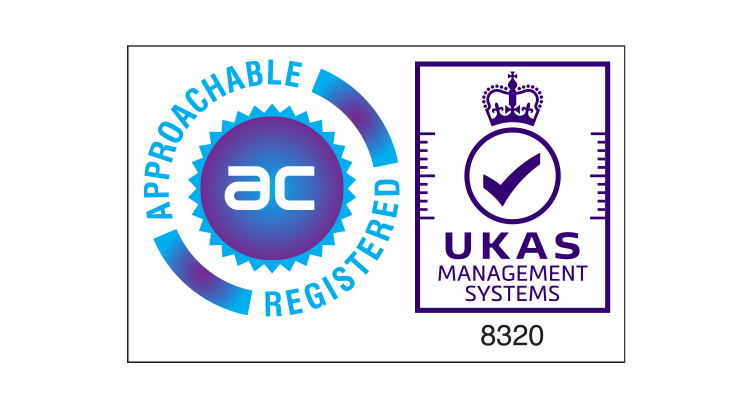Products
Protect

Safe Hub App supports lone workers on any mobile device
Safe Hub’s advanced smartphone app includes all of our features. Designed to work seamlessly across all handsets, the app is available for Android, Apple and Windows smartphones. It can be downloaded from your app store or device management software.
• Supports BS8484:2016 Gold Certified smartphones.
• SOS button overrides keypad lock for fast access in a crisis.
• Safe Check and Worker Down run in the background without interrupting normal phone functions.
• GPS and GPRS technology provide accurate location data and the fastest possible alert transmission in an emergency.
BlackBerry standard mobiles and PCs
Many of Safe Hub’s features can be used on BlackBerry handsets and standard mobiles, via speed dials and SMS programming. There’s even a version for use on a PC.
Key Features
Red Alert (emergency)
Press the Red Alert button to raise an alarm. This opens a two-way call with highly trained staff at an Alarm Receiving Centre (ARC), they will be able to deploy the emergency services.
Yellow Alert (memo)
Leave a voice message with task- or location-specific information. If the worker then raises a Red Alert or cannot be contacted their recording provides contextual information.
Safe Check (proactive)
Set timed welfare checks and reply ‘OK’ to the regular prompts. If the user doesn’t respond within the set period, a Red Alert is raised at the ARC.
Worker Down (reactive)
The handset’s motion sensors can detect an impact and Safe Hub will automatically raise an alert with the ARC.
Group Alert (broadcast)
Target warning messages at pre-defined groups, specific individuals, or users within a given radius from a central point.
Safe Beacon (virtual barrier)
When a worker enters an area monitored by Safe Beacon, an alert is sent to the worker and their line manager.
GPS Locate (pinpoint accuracy)
The lone worker’s GPS location is reported to the system every ten minutes as standard and whenever a Red, Yellow or Worker Down Alert is raised.
Essex County Council (ECC)
See what this software has done for one of our customers.
Totalmobile’s Loan worker solution has enabled the council to have control over staff members giving them reassurance help is at hand should they need it.